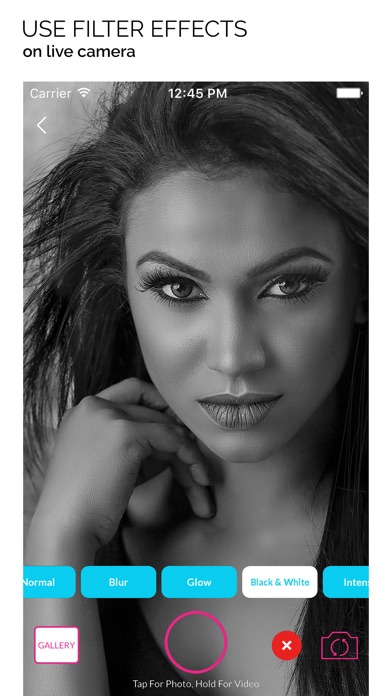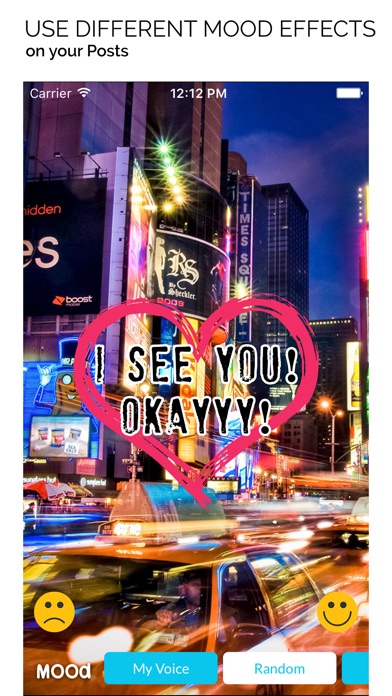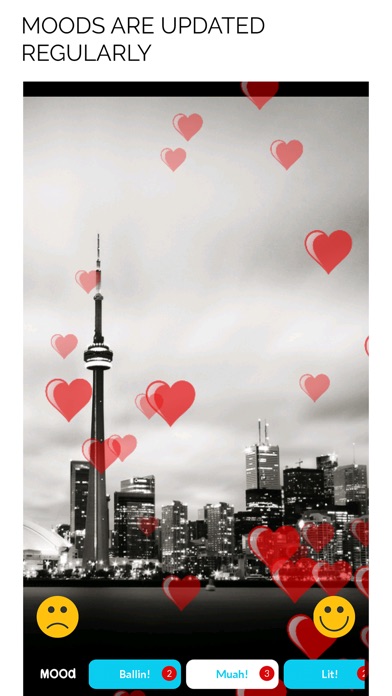SHERR app for iPhone and iPad
Developer: Lavanya Holdings Group Inc.
First release : 10 Mar 2018
App size: 39.5 Mb
Sherr is a social media app that combines social media and gaming into one platform. It allows users to view photo / video messages sent from other users but only after attempting at least once to unlock the message by playing a quick game.
Its pretty simple. Launch the app. Create an account. Start SHERRing!
Record a message with many different camera effects available to choose from. Once you’ve recorded a message you have the option to add a Mood. These Moods are updated constantly. Next you must pick a game that recipients must attempt to beat at least once in order to view your message. The games are also being updated regularly. After this pick your recipients and click Post or Post with Preview.
Post / Post with Preview : When a message is posted using the “Post” feature the recipient will be directed directly to the game and attempt to unlock the message.
When a message is posted using the “Post with Preview” feature the recipient will first be shown the Preview (like a movie trailer) and then will be directed to the game and attempt to unlock the message.
QUICK POST (Place quick post icon here): The Quick Post feature is only available if the recipient(s) and game are kept exactly the same. Any change to either of these features within the Post screen will disable the Quick Post feature.
Time to start SHERRing!